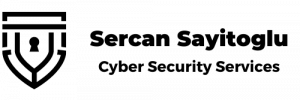As organizations increasingly rely on technology for their daily operations, the security of company-issued devices has become a top priority. These devices, often containing sensitive information and access to critical systems, are prime targets for cybercriminals.
This blog post aims to shed light on the common mistakes made while securing these devices within organizations and offers practical mitigation strategies to help protect your valuable data and IT infrastructure. By understanding these potential pitfalls and implementing the suggested measures, organizations can strengthen their security posture and safeguard their digital assets.
Regular Software Updates
Outdated software can have vulnerabilities that hackers can exploit to gain unauthorized access. Failing to update your software regularly can expose your organization to potential security risks.
Ensure that all software, including operating systems and applications, is kept up-to-date with the latest security patches and updates.
Reliable Antivirus Protection
Inadequate antivirus protection can leave your organization’s computers susceptible to various types of malware, leading to data breaches or system failures.
Implement a reputable antivirus solution and schedule regular scans to detect and remove any threats.
Robust Firewall Configuration
An improperly configured firewall can allow unauthorized access to your organization’s network, leading to potential security breaches.
Set up a strong firewall that only permits necessary ports and authorized requests. Regularly review and update your firewall rules to maintain security.
Comprehensive Event Monitoring
Neglecting event monitoring can make it difficult to detect suspicious activity or potential breaches in real-time.
Implement a robust event monitoring system that enables remote device detachment, tracking, and wiping in case of security threats.
Full Disk Encryption Enforcement
Unencrypted disks can lead to unauthorized data access, posing a significant security risk for organizations.
Ensure that all disks are fully encrypted and restrict the use of unencrypted external devices. Allow decryption only on organization-approved devices.
Application Allowlisting and Denylisting
Allowing unnecessary applications and system tools can create vulnerabilities in your organization’s security infrastructure.
Implement application allowlisting and denylisting to control which programs are permitted. Restrict access to potentially risky tools like PowerShell.
Effective Network Access Control
Weak network access control can be bypassed by attackers, leading to unauthorized network access.
Use certificate-based network access control to prevent bypass attempts using MAC or device name changes.
Data Loss Prevention
Inadequate data loss prevention measures can result in unauthorized access to sensitive information.
Implement a comprehensive data loss prevention strategy to protect your organization’s valuable data.
User Privilege Management
Providing users with excessive privileges can lead to unauthorized access or privilege escalation.
Assign users the minimum necessary privileges for their role and implement measures to prevent privilege escalation.
Proper Access Control Lists (ACL)
Incorrect ACL configuration can allow users or devices to access resources they shouldn’t.
Ensure that users and devices can only access required resources by implementing and maintaining proper ACLs.
USB Device Whitelisting
USB devices can be used to bypass network security measures, leading to potential security breaches.
Implement USB device whitelisting to control which devices are permitted and prevent unauthorized access.
Application Privilege and Sandboxing
Poorly configured application privileges and sandboxing can expose your organization to security risks.
Configure applications securely, for example, by disabling macros in Word documents, and use sandboxing to isolate applications from the rest of the system.
User-Friendly Configuration
Complex configurations can lead to user errors, potentially compromising security.
Create user-friendly configurations, such as displaying file extensions, to help users make informed decisions.
Using Standardized ISOs
Using non-standardized ISOs can introduce security vulnerabilities and inconsistencies in your organization’s IT infrastructure.
Implement standardized ISOs to ensure a consistent and secure environment across all devices.
Continuous Management Tools
Failing to use continuous management tools can make it difficult to enforce and update configurations and settings across the organization.
Utilize continuous management tools to maintain consistent configurations, apply changes, and enforce new settings easily.
Strong Password Policy
Weak password policies can lead to unauthorized access to sensitive data and systems.
Implement a strong password policy, including complexity requirements and regular password changes, to protect user accounts.
Multi-Factor Authentication (MFA)
Not implementing multi-factor authentication can leave user accounts vulnerable to unauthorized access, even if a strong password policy is in place.
Require MFA for all user accounts to provide an additional layer of security, ensuring that even if a password is compromised, access to sensitive data and systems remains protected.
Forcing VPN Usage on Unknown Networks
Connecting to unknown networks without a VPN can expose your organization’s data to potential security risks.
Require employees to use a VPN when connecting to unknown networks to ensure data remains encrypted and secure.
Remote Device Management
Failure to implement remote data deletion, device tracking, and similar administrative actions can leave lost or stolen devices vulnerable to unauthorized access, resulting in potential data breaches and security risks.
Implement a solution that enables remote data deletion, device tracking, and other administrative actions to secure sensitive information and quickly locate lost or stolen devices.
In today’s digital landscape, securing personal computers in organizations is more important than ever. By being aware of these common mistakes and implementing the suggested mitigation strategies, organizations can significantly reduce the risk of security breaches and protect their sensitive data.
Regularly reviewing and updating security measures, along with educating employees about best practices, will go a long way in maintaining a robust and secure IT infrastructure.